Jurassic Pixels

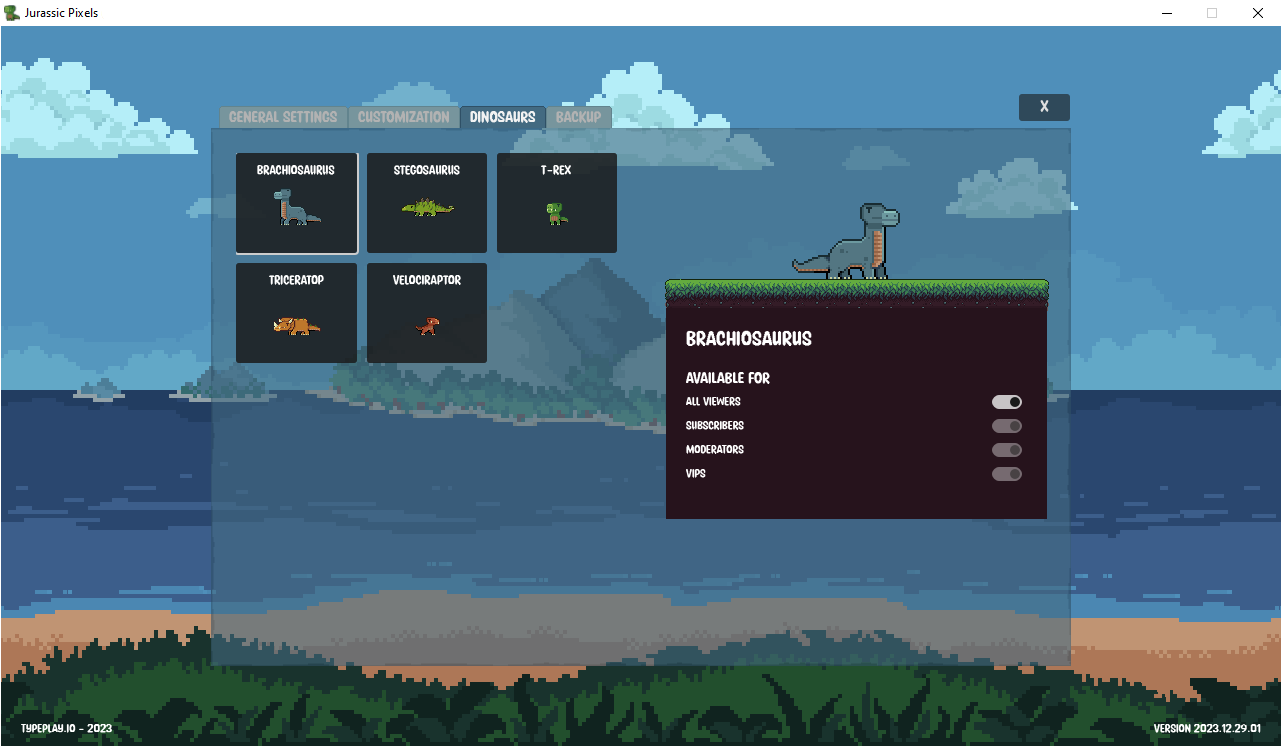

Jurassic Pixels, our interactive Twitch overlay, allows your audience to spawn their own eggs, which hatch into cute dinosaurs that roam across your stream. Watch as these creatures come to life, bringing an extra layer of engagement to your streams.
Release DateDecember 31 2023
PlatformsWindows
CostFree
Features
- 5 Different dinosaurs to chose from
- Each have their own unique eggs and animations including walk, idle and attack
- Customisable
- Chose commands to join, leave, and more
- Option to restrict the overlay to subscribers only
- Make some dinosaurs available only for subscribers, moderators, or VIPs
- Chose between different maps options
- Easy to setup and use
- Interface available in French or English
How to Use
- Start the overlay by launching JurassicPixels.exe
- You will be asked for your Twitch channel name, don't worry, it can be changed later
- Press Continue to access the main menu
- Press Start to start the overlay.
- A browser window will open and ask you to login using your Twitch account provided above. This is required to be able to read chat messages and capture chat events.
- Once logged in, the overlay is ready to be used, please note that everytime you open the overlay, a browser window will open and close to validate your connection to twitch
- You can press the Escape key on your keyboard at anytime to open the settings menu
OBS Studio setup
- In OBS Studio, for the scenes you want the overlay on, add a new source of type Game Capture
- For Mode, select Capture specific window
- For Window Match Priority, select Window title must match
- Select Allow transparency
- Press OK to close the Game Capture window
- Right click on the newly created Game Source and select Filters
- Create a new Chroma key filter
- For Key Colour Type, select Magenta
- Leave the other values as is
- Close the filter window
- Use the up and down arrow keys of sources section to put the overlay over your stream content